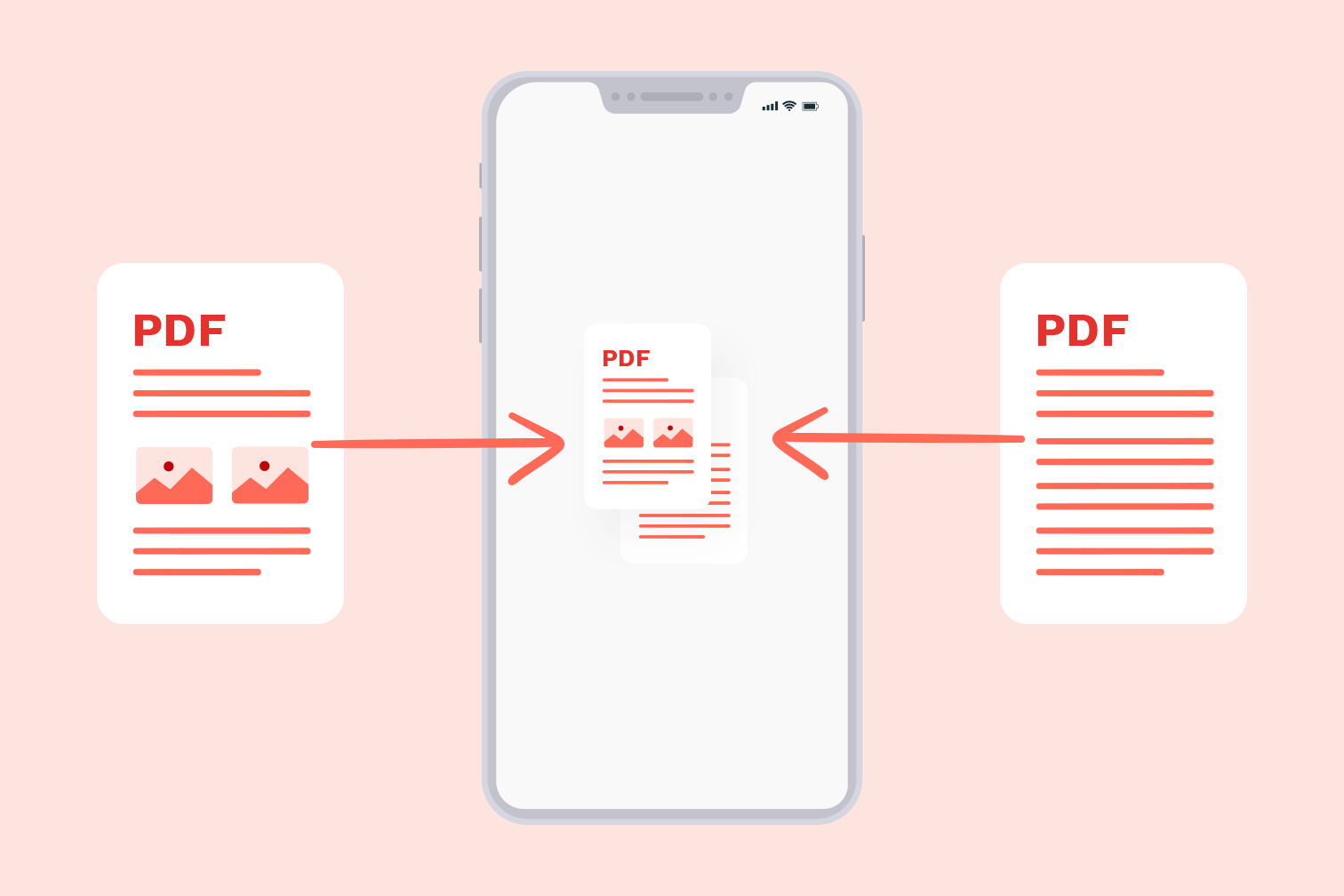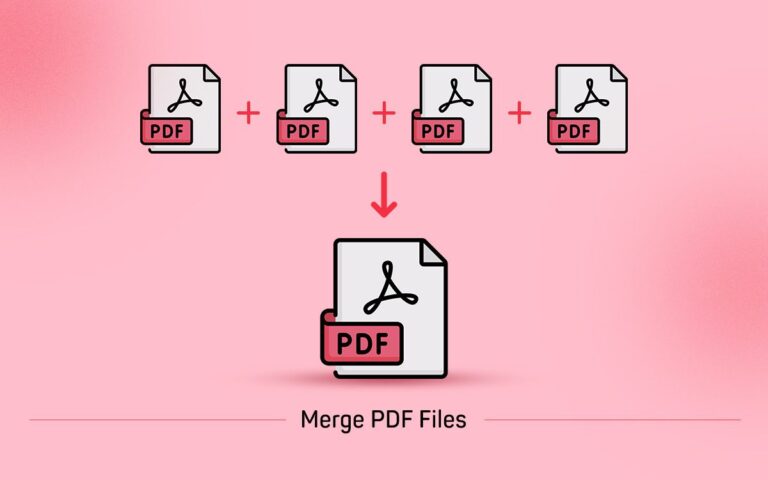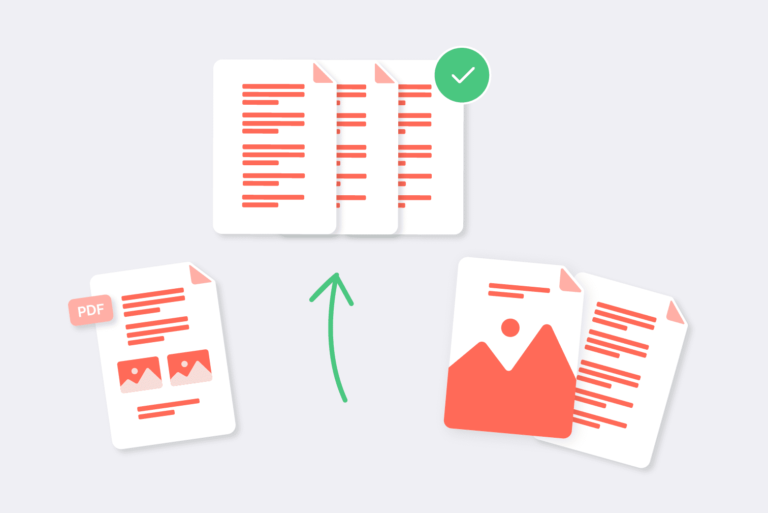Merging PDFs by Folders with PDF Combine for Swift Document Management
Merging PDF files can be an essential task in various scenarios, such as combining project reports, merging multiple chapters of an e-book, or even putting together various legal documents. Traditionally, this process involved tedious copying and pasting, often leading to errors and time wastage. However, with advancements in technology, dedicated software like PDF Combine has emerged to simplify the entire procedure.
The Significance of Merging PDFs
Imagine having a collection of PDF files spread across different folders, each containing a crucial piece of information. Manually opening and merging these files one by one is not only inefficient but also prone to errors.
Merging PDFs is vital to maintain a streamlined and organized document management system, ensuring easy access to consolidated information.
Introducing PDF Combine: Your Ultimate Document Management Tool
PDF Combine is a versatile software designed to make merging PDFs a breeze. It offers a user-friendly interface, making it suitable for both beginners and experienced users. This tool is particularly useful for individuals or professionals who deal with a high volume of PDF files regularly.
Step-by-Step Guide to Merging PDFs by Folders with PDF Combine
1. Installing PDF Combine
- Before you can enjoy the benefits of PDF Combine, you need to install the software on your computer. Simply visit the official website, download the installer, and follow the on-screen instructions.
2. Organizing Your PDFs into Folders
- To streamline the merging process, it’s a good practice to organize your PDF files into separate folders based on the content or purpose.
3. Launching PDF Combine
- Once installed, launch PDF Combine on your computer. You’ll be greeted with a clean and intuitive interface.
4. Selecting Folders for Merging
- Click on the “Add Folder” button within the software. Navigate to the folders where your PDF files are located and select them.
5. Choosing Merge Settings
- PDF Combine offers various merge settings to customize your output. You can arrange files in a specific order, choose page ranges, and more.
6. Merging Process Initiation
- With your settings configured, click on the “Start” button to initiate the merging process. PDF Combine will efficiently combine the selected PDFs into a single document.
Advantages of Using PDF Combine
| Advantage | Description | Benefit |
| Time Efficiency | Automates the merging process, saving time and effort. | Allows you to complete merging tasks quickly, increasing productivity. |
| Preserved Document Quality | Maintains the quality of merged PDFs, ensuring no loss in resolution or clarity. | Ensures that the final merged document looks professional and retains its visual integrity. |
| Batch Processing Capability | Can handle multiple folders and files at once, streamlining large-scale merging tasks. | Enables efficient merging of a high volume of documents, reducing manual work. |
Using PDF Combine offers these advantages, making it a valuable tool for anyone dealing with PDF document management.
Enhance Your Document Management Workflow Today
In conclusion, managing PDF documents efficiently is a priority in our digital era. PDF Combine simplifies the merging of PDFs by folders, offering a seamless experience with its user-friendly interface and time-saving capabilities.
With PDF Combine, you can organize and merge your PDF files with ease, ensuring a streamlined document management workflow.
FAQs
FAQ 1: Is PDF Combine compatible with both Windows and macOS?
Yes, PDF Combine is compatible with both Windows and macOS operating systems, providing flexibility for users across different platforms.
FAQ 2: Can I customize the order of merged PDFs?
Absolutely! PDF Combine allows you to arrange the order of merged PDFs according to your preferences.
FAQ 3: Does PDF Combine require an active internet connection?
No, PDF Combine is a standalone software that works offline. You don’t need an internet connection for its functionality.
FAQ 4: Can encrypted PDF files be merged using PDF Combine?
Yes, PDF Combine supports merging encrypted PDF files, provided you have the necessary passwords to access them.
FAQ 5: Is customer support available for troubleshooting?
Yes, PDF Combine offers customer support to assist with any troubleshooting or inquiries you may have.